Did you know that companies that automate ticket management processes with CRM tools can see a 30% boost in support capacity?
As businesses grow and customer inquiries multiply, manual ticket handling becomes inefficient, leading to delays and customer frustration.
By automating ticket assignments, companies can ensure that customer issues are resolved faster while agents focus on more complex tasks. The integration also provides a clear overview of each ticket, allowing for better prioritization and tracking, ultimately leading to enhanced customer satisfaction and loyalty.
In this complete guide, we’ll explore how to automate ticket assignment using a CRM with helpdesk integration, enabling your support team to work more efficiently and deliver high-quality services.
What Is CRM With Help Desk Integration?
A CRM with help desk integration is a powerful tool that combines customer relationship management with a support system. This means you can track and manage customer interactions and support requests in one place.
Imagine having all customer data, communication history, and tickets organized seamlessly. With this integration, your support team can handle issues faster and more efficiently, as they have all the necessary information at their fingertips.
In addition, a CRM ticketing system allows you to create, assign, and track support tickets without switching between multiple tools. This improves response times, boosts customer satisfaction, and streamlines your overall workflow.
Whether you’re a small business or a larger enterprise, this setup helps you stay organized, ensuring no customer query falls through the cracks.
What Are the Benefits of Integrating CRM With Help Desk Software?
Integrating your CRM with help desk software can transform the way you manage customer interactions. Let’s explore the specific benefits that this integration can offer.
1. Centralized Customer Data
When you integrate your CRM with help desk software, all your customer’s contact information is stored in one place. This means you won’t need to jump between systems to track a customer’s history or recent interactions.
Every time a ticket is raised, the support team has access to complete customer profiles, allowing them to provide faster and more personalized responses. It’s a huge time saver and ensures nothing slips through the cracks when resolving customer queries.
2. Enhanced Customer Support
The integration improves the quality of support you provide. With all customer data readily available, your support agents can resolve issues more quickly and efficiently. They can anticipate customer needs and offer personalized solutions based on past interactions.
This not only reduces the resolution time but also increases customer satisfaction, as clients feel heard and understood. In the long run, this can foster better customer relationships and loyalty.

3. Automated Ticketing
With the automated ticketing CRM system, your help desk becomes more organized. Tickets can be automatically categorized and assigned to the appropriate agent based on the nature of the issue. This reduces manual errors and ensures that no tickets are left unattended.
It streamlines the process, allowing your team to focus on resolving issues instead of managing the logistics of ticket assignments. The efficiency gained here boosts overall productivity.
4. Improved Reporting and Analytics
Integrating CRM with help desk software gives you access to comprehensive reporting tools. You can track not just the number of tickets but also customer satisfaction, response times, and issue resolution rates.
These insights help you identify trends and potential bottlenecks in your support system. With this data, you can make informed decisions on how to improve processes and ensure that your support team is always performing at its best.
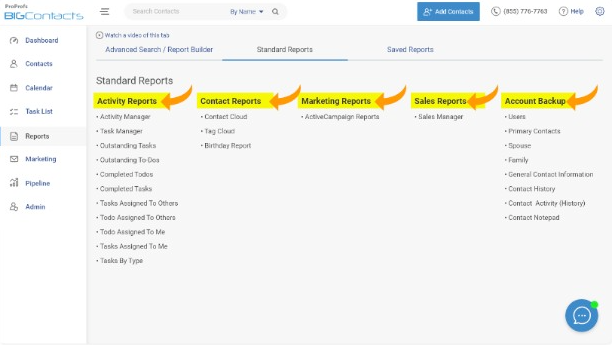
5. Easy Collaboration Between Teams
Customer support doesn’t exist in a vacuum. Sometimes, resolving an issue requires input from multiple departments like sales or product development. When your help desk is connected to your CRM, it becomes easier for these teams to collaborate.
Everyone can access the same information, share notes, and communicate within the platform. This reduces miscommunication and ensures that the customer receives a well-rounded solution without delays.

What Are the Challenges of Manual Ticket Assignment and How Does CRM With Helpdesk Solve Them?
Managing customer support manually can quickly become overwhelming. Assigning tickets without automation is not just time-consuming—it leads to missed queries, longer resolution times, and frustrated customers. This is where CRM systems with integrated helpdesk features come into play. Let’s break down how these systems address the most common challenges.
1. Inconsistent Ticket Assignment
Manual ticket assignment often leads to inconsistent workload distribution. Some agents may be overloaded, while others are underutilized. This impacts productivity and can delay response times.
A CRM with helpdesk functionality automatically assigns tickets based on predefined rules such as agent expertise or workload. This way, you ensure that no ticket falls through the cracks, and every agent handles a manageable number of tickets, improving the overall response time.
2. Difficulty Tracking Tickets
Without a centralized system, tracking the status of customer queries becomes a nightmare. You might lose track of open tickets, leading to frustrated customers. A CRM solution consolidates all customer tickets in one place, allowing you to easily monitor their status in real-time.
This helps you provide timely updates and ensures that no ticket gets lost, forgotten, or delayed, leading to happier customers and a more efficient support system.
3. Lack of Accountability
In a manual system, it’s difficult to hold agents accountable for unresolved tickets or delays. This lack of clarity affects team performance. CRM with a helpdesk assigns clear ownership of each ticket to specific agents.
Not only does this increase accountability, but it also encourages faster resolution times. Your team members know exactly which tasks are theirs, eliminating confusion and ensuring everyone is responsible for their own workload.
4. Limited Reporting and Insights
When tickets are manually assigned, you lose out on valuable data and insights. How do you know which issues are most common or which agents are the most efficient? CRM vs ticketing system comparisons often highlight how CRM systems come out on top with detailed reporting.
With a CRM, you get insights into agent performance, ticket volume, and issue trends, allowing you to make informed decisions and improve your support process continuously.
5. Delayed Resolution Times
Manual processes are time-consuming. From assigning tickets to following up on unresolved queries, everything takes longer. A CRM system helps automate repetitive tasks like ticket assignments, follow-ups, and notifications, cutting down the time it takes to resolve issues.
By streamlining these processes, your support team can focus on resolving tickets faster, leading to quicker customer satisfaction and better overall service quality.
6. Poor Communication Between Teams
When tickets are assigned manually, communication between different departments or teams can become disjointed. For example, if a support agent needs input from the technical team, it might get delayed due to manual handovers. A CRM with a helpdesk integrates team collaboration, ensuring seamless communication between departments.
Agents can easily loop in other team members, share information, and track progress on the same platform, resulting in faster ticket resolution and more coordinated efforts across your company.
7. Lack of Prioritization
Manually assigning tickets often fails to prioritize urgent issues. Without an automated system, critical tickets might get buried under routine ones, delaying their resolution. A CRM with a helpdesk feature allows you to set priority levels for each ticket based on urgency, customer status, or issue severity.
This way, high-priority tickets get immediate attention, ensuring that critical problems are addressed first while maintaining a balance for less urgent tasks.
8. Higher Chances of Human Error
Human error is inevitable in manual processes, from accidentally assigning a ticket to the wrong agent to misplacing a customer request entirely. CRM with helpdesk automation significantly reduces the risk of such errors.
By eliminating manual steps and automating repetitive tasks, you ensure every ticket is routed correctly and tracked accurately. This minimizes the chances of mistakes, providing a more reliable and streamlined support experience for your team and customers.
What Are the Key Features of CRM-Integrated Ticket Assignment Automation
When you’re dealing with a high volume of customer queries, efficiently assigning tickets to the right teams can be a challenge. That’s where ticket assignment automation comes in handy. By integrating your CRM with ticket assignment automation, you can streamline customer support processes, ensuring faster resolutions and a more organized approach to handling requests. Let’s discuss the key features and benefits of using CRM-integrated ticket assignment automation.
1. Automatic Ticket Routing
With CRM-integrated ticket assignment automation, tickets are automatically routed to the most appropriate team or agent based on predefined rules. You no longer have to manually assign queries or spend time figuring out who’s best suited for each task.
The system considers factors like agent availability, expertise, and workload to ensure the ticket reaches the right person quickly. This speeds up response times and improves overall customer satisfaction, as every query is handled by the most capable team from the start.
2. Task Automation for Agents
With CRM-integrated ticket assignment automation, task automation becomes a seamless part of your workflow. Routine tasks such as follow-ups, sending status updates, and ticket escalations can be automated, allowing your team to focus on more complex issues.
For instance, if a ticket remains unresolved for a certain period, the system can automatically escalate it or send reminders. This ensures that nothing falls through the cracks, enhancing accountability and reducing delays. Your team stays organized without needing to manually track every ticket’s progress.
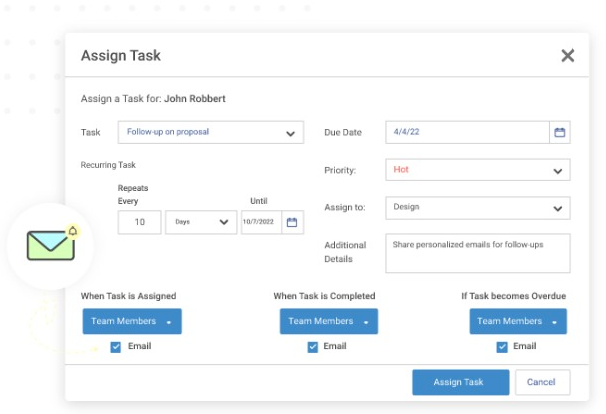
3. Contact Management Integration
When your CRM is integrated with ticket assignment automation, contact management becomes more efficient. Every ticket is automatically linked to the correct customer profile, making it easy for agents to access all the relevant information, like past interactions, purchases, or preferences. You can try using contact management software like a CRM as it provides a 360° platform to store all client information in one place.
This not only saves time but also helps personalize customer interactions. Agents can provide better, more informed service because they have a complete view of the customer’s history right at their fingertips, enhancing both customer satisfaction and loyalty.
4. Email Marketing Campaigns
Ticket assignment automation can also boost your email marketing efforts. When integrated with CRM, this feature allows you to segment customers based on their interactions with your support team. You can create targeted email marketing campaigns that speak directly to their needs, whether it’s promoting a new feature that resolves a common support issue or sending out satisfaction surveys.
This targeted approach & a robust CRM cleaning improves engagement rates, as customers receive emails that are relevant to their recent experiences and concerns, making your campaigns far more effective.
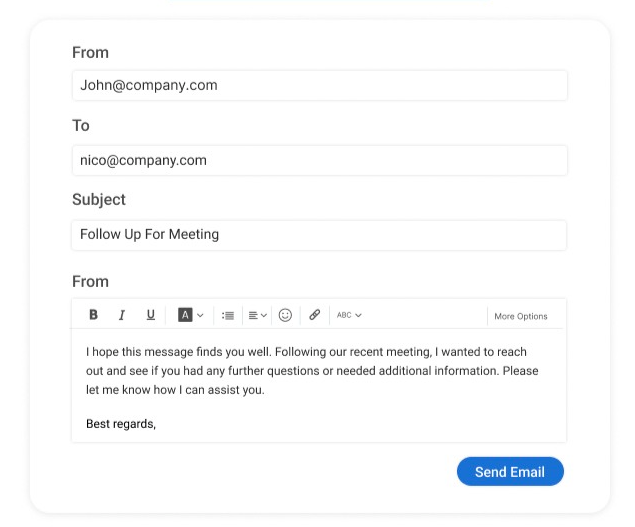
5. Real-Time Reporting and Analytics
Another key benefit of CRM-integrated ticket assignment automation is access to real-time reporting and analytics. This feature allows you to track ticket volumes, response times, and team performance effortlessly.
With detailed reports on customer queries and team efficiency, you can quickly identify areas for improvement or trends in customer concerns. This data-driven approach helps you make informed decisions on how to allocate resources and adjust your strategies, ensuring your support operations continuously improve.
6. Enhanced SLA Management
Meeting service level agreements (SLAs) is crucial for maintaining customer trust, and CRM-integrated ticket assignment automation makes this easier. The system can automatically prioritize and assign tickets based on your SLAs, ensuring that high-priority cases are addressed within the agreed time frames.
This helps you meet your contractual obligations without needing to manually track ticket deadlines. Automated reminders and escalations ensure that your team stays on top of critical issues, reducing the risk of SLA breaches and maintaining customer trust.
7. Automated Follow-Ups
Follow-ups are a critical part of customer support, but they can easily be missed when done manually. CRM-integrated ticket assignment automation ensures consistent follow-ups by automating the process. Whether it’s checking in with a customer after a ticket is resolved or sending periodic updates on ongoing issues, the system takes care of it.
Automated follow-ups keep customers informed and engaged while also freeing up your agents to focus on more immediate tasks. This level of consistent communication enhances customer satisfaction and builds trust in your service.
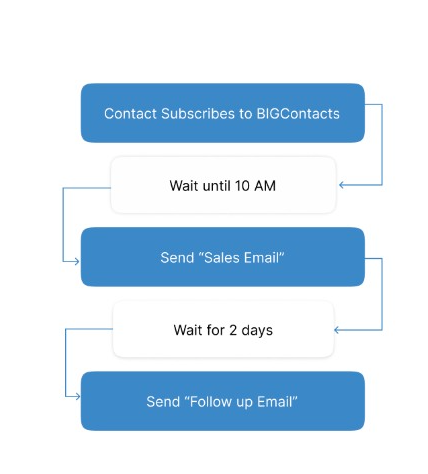
8. Sales Pipeline Management Integration
CRM-integrated ticket assignment automation doesn’t just improve customer support—it can also streamline your sales pipeline management. Every customer query or issue can be automatically linked to their stage in the sales pipeline, giving your sales team visibility into potential upsell or cross-sell opportunities.
For instance, if a customer is repeatedly asking about specific product features, that information is captured in the CRM, alerting the sales team to follow up with a personalized offer. This integration ensures that your support and sales teams are aligned, leading to smoother transitions from support resolutions to sales conversions, boosting revenue while keeping customers satisfied.
9. Ticket Prioritization
Not all customer requests are the same, and some need immediate attention. This integration helps you set priority levels for each ticket, allowing your team to focus on the most urgent issues first. Whether a ticket is marked high-priority due to customer status or the complexity of the issue, the automation ensures these are addressed promptly.
By taking into account predefined criteria such as customer history or type of request, the system automatically flags critical cases, improving your response efficiency.
10. Team Collaboration
Some customer issues require input from multiple departments, and this integration makes collaboration effortless. Tickets can be automatically assigned to several agents or teams as needed, allowing everyone to work together without delay.
The CRM ensures that all teams have access to the same ticket information, improving transparency and reducing miscommunication. This feature enhances coordination, speeding up the resolution process and providing a smoother customer experience.
Steps to Automate Ticket Assignment With CRM Integration
Automating your ticket assignment process can save time, improve response times, and enhance overall customer satisfaction. Let’s understand how you can set this up.
1. Choose the Right CRM With Automation Capabilities
Start by selecting a CRM that supports ticketing and automation features. You need a tool that seamlessly integrates with your current support system and can automatically route tickets based on predefined criteria like agent skills, ticket urgency, or customer history.
Many CRMs offer built-in automation that can be customized for your support team’s specific needs. Remember, automating customer support requires a flexible CRM that adapts to your workflow. Once you have the right CRM, you’re already one step closer to efficient ticket assignment.
2. Set Up Ticket Categories and Rules
Before automating, create clear categories and rules for assigning tickets. Think about what criteria should trigger certain actions. For example, high-priority tickets might need immediate attention, while specific types of issues may require an expert in a particular field.
Define these rules clearly in your CRM so that every incoming ticket is automatically sorted and assigned to the best-fit agent. The better you categorize your tickets, the smoother your workflow will be.
3. Integrate CRM With Your Support Platform
Now, integrate your CRM with your support platform to allow data flow between the two systems. Many CRMs have pre-built integrations with popular help desk tools like BIGContacts. This step is crucial because it enables real-time ticket tracking and assignment. You also use ProProfs Training Maker to create training and guides for your teams.
Once integrated, your CRM will automatically pull in customer details and ticket information, ensuring that no ticket is left unattended. Test the integration to ensure everything works smoothly before going live.
4. Set Automation Triggers and Workflows
Automation triggers are the heart of CRM-based ticket assignment. Set up triggers based on specific actions, like when a new ticket is received or when an agent marks a ticket as resolved. Define the workflows within your CRM so that the system knows what to do with each type of ticket.
For example, you can set a rule that new tickets from VIP customers go directly to senior agents while routine inquiries get assigned to junior staff. These workflows ensure every ticket is efficiently handled.
5. Monitor and Optimize Performance
After setting up automation, keep a close eye on how it’s working. Check if the tickets are being assigned correctly, whether response times are improving, and if customer satisfaction has increased. Use your CRM’s reporting features to track performance metrics and identify any bottlenecks.
If you notice issues, adjust your automation rules or workflows accordingly. Regular monitoring helps you keep your automated system running at peak performance, ensuring your team delivers the best possible support.
Measuring the Impact of Automation on Help Desk Performance
Automation is transforming the way help desks operate, making it faster and more efficient to resolve customer issues. But how can you measure its true impact? By focusing on key performance metrics, you can track the improvements automation brings to your help desk. Let’s explore the critical ways automation affects help desk performance.
1. Reduced Response Time
With automation, you can reduce the time it takes to respond to customer inquiries. Automated tools like chatbots can handle basic queries instantly, while more complex issues are quickly routed to the right agent. This means your team can respond faster and more efficiently.
Measuring the average response time before and after implementing automation will give you a clear picture of how much time you’re saving. It’s one of the most direct indicators of improved performance.
2. Increased Ticket Resolution Rate
By automating repetitive tasks, your help desk agents can focus on resolving more complex issues, which leads to a higher ticket resolution rate. Automation also ensures that tickets are not lost or overlooked.
The CRM ticketing system allows for faster processing and better organization of issues. Tracking how many tickets are resolved within a specific time frame, compared to before automation, will show you how much more efficient your help desk has become.
3. Improved Agent Productivity
When automation handles repetitive tasks, your help desk agents can devote their attention to high-priority tickets. This not only reduces burnout but also improves overall job satisfaction.
Productivity metrics, such as the number of tickets handled per agent, can reveal how much more your team can accomplish with the help of automation. The more productive your agents are, the quicker your customers’ problems are solved, leading to better performance.
4. Higher Customer Satisfaction Scores
Automation can significantly improve the customer experience by providing quicker responses and reducing the need for customers to repeatedly explain their issues. Automated follow-up systems also ensure that every query is addressed promptly.
Customer satisfaction surveys and feedback are vital in measuring this impact. If you notice a steady increase in positive feedback or customer satisfaction scores after implementing automation, you know it’s working.
5. Reduced Operational Costs
Another crucial impact of automation is cost reduction. Automated systems can handle a large volume of tasks that would otherwise require more human resources. By automating routine inquiries and ticket assignments, you can reduce labor costs while maintaining or even improving service quality.
Monitoring the changes in operational costs before and after automation can give you a concrete idea of how much you’re saving.
What Are the Example Scenarios for Automated Ticket Assignment?
Automated ticket assignment is an essential feature in help desk systems that ensures tasks are assigned to the right person at the right time. But where exactly can you use automated ticket assignment? Let’s explore some example scenarios where this system proves invaluable.
1. Customer Service Support
When your customer service team handles numerous inquiries daily, manually assigning tickets can become overwhelming. Automated ticket assignment ensures each query is instantly assigned based on predefined rules like agent expertise, availability, or priority level.
This streamlines operations and keeps the process smooth, allowing you to focus on providing excellent support. As you compare a CRM vs. ticketing system, this feature often defines how well you can handle customer requests efficiently.
2. IT Support Tickets
In IT departments, technical issues come in all forms—from network outages to software glitches. An automated ticket assignment ensures that each problem goes directly to the most skilled technician, saving time and effort.
It removes the guesswork and reduces delays, so users experience faster resolution times. Moreover, it allows for a balanced workload across the team, ensuring no one is overburdened with tasks, which enhances overall productivity.
3. Facilities Management
Managing facilities involves coordinating requests related to maintenance, repairs, or safety checks. With automated ticket assignment, you can ensure that these requests are routed to the appropriate teams based on urgency or specialization.
This speeds up response times and ensures that all issues are handled promptly, improving the functionality and safety of your workplace without the hassle of manual ticket distribution.
4. HR Onboarding and Support
In HR departments, automated ticket assignments can streamline onboarding or employee support processes. For example, when a new hire joins, automated systems can assign various tasks like setting up payroll, email accounts, or orientation meetings to the right personnel.
It’s a simple but effective way to ensure smooth coordination between departments, reducing any delays that could affect employee experience during onboarding or support scenarios.
5. Sales Inquiry Management
When your sales team receives multiple inquiries, automated ticket assignment ensures that leads are distributed to the appropriate sales reps based on territory, product specialization, or workload. This not only helps in responding quickly but also makes sure that the right person with the best knowledge of the product or service reaches out to the potential customer.
By automating this process, you eliminate the need for manual sorting, allowing your team to focus on closing deals rather than administrative tasks.
6. Software Development Issue Tracking
In software development, bugs and issues are part of the daily routine. Automated ticket assignment ensures that each reported issue goes directly to the relevant developer or team based on expertise, whether it’s backend issues, front-end bugs, or database-related problems.
This targeted assignment minimizes downtime and accelerates the development process. It also helps balance the workload so no one developer is overloaded, leading to a more efficient and streamlined workflow.
7. Healthcare Request Processing
In healthcare facilities, various requests from patients or staff—whether it’s appointment rescheduling, equipment maintenance, or patient queries—can be automatically assigned to the correct department or personnel.
This ensures quicker responses to urgent medical requests or facility needs, improving patient care and internal efficiency. Automated ticket assignment also reduces the possibility of human error, as tasks are assigned based on predefined rules, improving overall care and service.
8. E-commerce Order Issues
Customer complaints about orders, shipping delays, or product issues are common on e-commerce platforms. Automated ticket assignments can route these concerns to the appropriate department, whether it’s the shipping team, customer service, or product management.
By quickly directing each issue to the right personnel, the customer receives faster solutions, improving their shopping experience. This automation reduces the chances of tickets getting lost or delayed, ensuring every customer query is handled promptly and efficiently.
9. Event Management
In event management, handling logistics such as vendor coordination, attendee inquiries, or venue setup can be overwhelming. Automated ticket assignment helps by routing each task to the relevant team or person based on the type of request or urgency.
This simplifies communication and ensures that all aspects of the event are handled efficiently. With the right assignments in place, you can prevent mix-ups and streamline the entire planning process, allowing you to focus on delivering a successful event.
10. Legal Case Management
Law firms often handle multiple cases simultaneously, and managing client requests, case updates, or document submissions manually can become chaotic. Automated ticket assignment helps route tasks to the appropriate legal team or individual based on expertise or client relationship.
It streamlines the case management process, ensuring that no important details are missed, and that each client gets timely responses. This automation can significantly reduce administrative burden, allowing your team to focus on legal work instead of task distribution.
What Is the Best CRM With Help Desk Integration to Automate Ticketing Systems?
If you’re managing customer support, integrating your CRM with help desk software is crucial. It not only streamlines support processes but also ensures your team is on top of every customer query.
The question is, what’s the best CRM to integrate with help desk software and automate ticketing systems? Here’s a look at three top CRM tools that work seamlessly with help desk software.
1. BIGContacts
BIGContacts is an easy-to-use CRM that integrates perfectly with help desk software to automate ticketing systems. It allows you to manage customer interactions, track tickets, and even automate follow-ups.
In my experience, BIGContacts’ simple design makes it easy for small and medium-sized businesses to manage customer support efficiently. Plus, it has powerful reporting features that give insights into customer service performance.
The best part? You can sign up for BIGContacts’ forever free plan and start benefiting from its CRM with helpdesk integration right away.
2. Zoho
Zoho CRM is another solid choice when it comes to automating ticketing systems. It integrates smoothly with Zoho Desk, allowing your support team to track, prioritize, and resolve tickets without losing any context.
Zoho’s ticket management is highly customizable, making it ideal for companies with specific support needs. The CRM offers great scalability, so whether you’re a startup or an established business, Zoho’s got you covered.
3. Zendesk
Zendesk is well-known for its customer support solutions, and its CRM integration makes it one of the most powerful help desk automation tools. Zendesk’s platform allows your team to manage customer conversations across various channels while keeping track of all support tickets.
The automation features help you assign tickets to the right agents and set up rules for ticket prioritization. For businesses looking for a robust, all-in-one solution, Zendesk is a top contender.
While all three tools are fantastic, BIGContacts stands out for its simplicity, affordability, and seamless integration with help desk software. Its user-friendly interface makes it easy to set up and start automating ticketing systems right away.
Frequently Asked Questions
What is ticket assignment automation in CRM?
Ticket assignment automation in CRM automatically directs incoming support tickets to the right team members based on predefined rules. This helps ensure faster response times and reduces manual work. With automation, you can prioritize tickets, assign them to agents with the right skills, and streamline your customer support process efficiently.
Why automating ticket assignment is crucial for help desks?
Automating ticket assignment is crucial because it ensures that customer queries are directed to the right agent instantly, reducing wait times and improving response efficiency. It helps prevent confusion, speeds up resolutions, and ensures no ticket falls through the cracks. Ultimately, it leads to happier customers and a more organized help desk. You can use the latest help desk software and tools to automate ticket assignments.
How can automation be tailored to different industries?
Automation can be tailored to different industries by customizing workflows to match specific needs. For example, in healthcare, you might automate appointment scheduling, while in retail, inventory management can be streamlined. Tailoring automation ensures each industry gets solutions that address its unique challenges, improving efficiency and customer experiences.
How does CRM integration improve ticket management?
CRM integration improves ticket management by centralizing customer data and support tickets in one place. This helps your team track, prioritize, and resolve issues faster without switching between systems. You’ll have a clear view of customer interactions, enabling quicker responses and better communication, ultimately improving overall customer satisfaction and efficiency.
Author Bio:
Daniel McArdle is the Senior Product Manager at BIGContacts, driven by a deep-seated passion for technology and customer relationship management. He has 10+ years of experience in data analytics and software development. Daniel leads the way in CRM innovation, delivering on his commitment to enhancing customer interactions through technology. Daniel’s dynamic blend of analytical skills and technical knowledge enables him to pioneer advancements in CRM systems.



